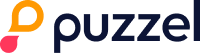Blacklist phonenumbers for repeat call stats
It is now possible to blacklist specific phone numbers in the repeat call settings, so that these are not part of the repeat call statistics.
Some companies have customers who are meant to call multiple times a day, and these can now be removed so that they dont skew data for the repeat call analysis.
New home page
Offering our customers 100% automated insights into their inquiries, enhanced with auto-generated digests and suggestions for improvement initiatives is what we envisioned and have dreamt of ever since we launched the first prototype of Capturi.
And now it is finally here!
The new front page offer you quick and easy insights into
Top changes in inquiries and what might have caused this.
The most frequent topics and suggestions on how to proactively reduce the number of calls.
The biggest drivers for long conversations and how you might reduce the talk time.
Feedback is always welcome to jej@capturi.com

3 new filter options
Yay 🎉
We just added three new filter options.
Repeat calls - making root call analysis simple
This filter allows you to make root call analysis by easily focusing on calls that have generated at least one followup call within the timeframe specified in the filter.
You can even make super easy comparisons between different timeframes like 1, 7 and 30 days by clicking the "add comparison" below the filter and setting different values.
Read more about how it works here.Quality Assurance
Makes it quick and easy to find conversations that has or hasn't been reviewed.
Combined with other filters like "employee", "label" or "duration", it makes it super easy to find conversations relevant for review, or those that have already been reviewed.Recorded soundtracks*
Allows you to isolate conversations with either:Agent and customer - Customer have given consent to be recorded
Agen only - Customer did not give consent.
*This filter is only applicable for customers who have mixed recordings available in their phone system.
New! Find relevant conversations faster
We just made it a lot easier to find relevant conversations by enabling search in your key topic clusters.
I put together a short introduction video here:
Open video
The dream is to do a broader implementation across the platform, but to get a better understanding of the user experience and use cases, we decided on an incremental approach with an initial focus on key topic clusters.
Try it out, and let us know if you think this is something we should persue further and invest more time in.
Ask AI directly in the drawer
Now you can use the Ask AI feature directly in the Key Topics drawer.
It means you are able to ask questions to a much more specific set of conversations based on the key topic and detailed key topic clusters.
New visuals for the duration widget
We updated the visuals for the duration widget so that you are now able to choose between:
Number - overall average for the period
Line chart - development over time
List - of either agents or teams.
Automated Key Topics with Capturi AI
🎉 The biggest update Capturi since... well 🤔... ever actually 💥
Customers using Capturi AI are now able to get fully automated key topics on all recorded calls without lifting a finger!
Not only does this give an unprecedented perspective and insight into what your customers are calling about, its also fully automatic 🤯
Pure magic 🪄
With automated key topics you get:
Complete overview of what your customers are calling about with the click of a button.
A unique opportunity to make quick deep dives and understand why customers are calling.
The usual ability to move from meta level to specific conversations in a matter of seconds.
The same extensive set of filtering as you know from the rest of the platform, allowing you get
Super fast interaction - the magic happens in seconds.
Gone are days where you need to go for coffee while waiting for the computer to finish crunching your data. Apply filters, change periods and see the results a few seconds after.
Despite the list of why this feature is so awesome, I strongly believe that describing it in plain text simply doesn't do it justice.
So instead, I urge you to check out the video, to fully understand why we believe this to be the most significant update since Capturi first came to life.
As always - dont hesitate to give your feedback at support@capturi.com
Text widget for dashboards
Now you can add a free text widget to the dashboards, which allows you to for example:
Make more elaborate descriptions of what the data describes
Group multiple widgets under one header and description
Improve your dashboard layout
Enjoy!

Ask AI
Ask AI lets you ask questions about each conversation.
Some examples on how it can help:
Ask a question to:
Better understand customer issues and get detailed explanations.
Learn if agents inquire about 'permissions' in the their conversations.
Receive guidance on how agents can enhance their performance.
When using Ask AI, asking clear and well-explained questions leads to better answers.
But don't stress about the technical details 👨💻 – we've got that covered.
All you need to do is ensure your questions are:
Formulated as if you're asking about ONE single conversation
Enriched with the right context and details
Clear and specific
That's it! Ready to start asking?

Usability test - AI Key Topics
Could we borrow 5 min of your time?
We are running a usability test on the upcoming feature
Auto generated Key Topics
and would love some feedback on the concept and interaction.
Hit the Link to give it a go.
Much appreciated 🙏

Automated call categorisation
We recently launched the first prototype for our fully automated call categorisation based on the root causes generated by Capturi AI.
The aim is:
To give you insight into what customers are calling you about and why.
Lay the foundation for providing you with fully automated and actionable insights.
Radically reduce the need for manual configuration of topic related trackers.
For now we are testing it out in collaboration with 10 customers, to get a validation of the potential value and get some initial feedback.
So stay tuned for more updates on these exciting new possibilities.

Capturi AI summaries directly in Puzzel
Are you a Puzzel customer?
Would you like to provide your agents with an even better foundation for delivering outstanding customer service?
With the new Capturi widget for Puzzel, your agents can view summaries from a customers previous calls to your call center, and get an easy understanding of a potential call history when ever the customer calls again.
The summary is shown directly in Puzzel along with all the other customer data, so the agent have all info gathered in one place.
Let us know if you want to give it a go.
Video

Download customer data
According to the GDPR regulations, customers have the right: To have insight into which personal data is being processed about him/her, and to receive a copy thereof.
To enable you to accommodate such requests from your customers we have made it super easy to download all audio recordings and the transcripts available on a given phone number.
You can even chose to exclude the agents voice from the recording, so the customer is only available to hear his/her own voice on the recording.
Video
Check out the video if you want to know how to do it.

New design - even better experience
This is just a heads up that we will be introducing a new lighter and more compact design to the left side navigation menu.
We are doing this to:
Put more visual focus on the content of the page and not the menu, by making it lighter
Give a better overview by reducing the amount of visible manu items
Get more room for content by removing the top navigation bar and Increasing the hight of the content page.
As always - don’t hesitate to reach out with any feedback you may have.
05.09.23 Usage dashboard and improved tracker config.
This weeks newsletter will be about two new releases:
Understanding how Capturi is used in you organisation
Better tracker configuration
As well as a brief update on where we are with the text analysis module.
Curious about who’s active in Capturi?
We have made it super simple to get insight into your usage of the Capturi platform, by adding a new “usage” dashboard under the “reports” headline in the left side menu.
The report is only visible to users with the role Admin or Owners.
Check it out if you:
Want to know which of your employees use the platform and for what.
Have set guidelines or expectations to your employees about how much time they should spend on coaching, analysing or quality assurance, and want to check in on the actual usage.
Need to document activities as a part of your quality assurance process.
Improved tracker configuration setting
We have acted on a feature request that's been in the drawer for quite some time, and made it possible to make a tracker active in the time between the start and the end of the call.
Compare key topics across channels
Our first goal with the text module has been to enable our users to compare customer contact reasons (key topics) across the two channels:
Phone
Email
We are very exited to say that this is now doable.
We have the necessary infrastructure in place and increased the tracker functionality so that it now covers both phone and emails.
Next up is to incorporate email data into our dashboard widget, so you can get a live overview of your topics in your dashboards.
Apart from adding features we have also added a few more Integrations, so we now support three of the most popular support systems used by our customers:
Etrack1
Zendesk
Focalscope
Is your support system not on the list?
Or do you just want to now more about the text module?
Don’t hesitate to reach out to your Customer Succes manager.
16.08.23 Infinite dashboards and improved layout options
Those of you who worked through the summer brake (when everyone else is feet up by the pool) knows that it often proves to be a most welcome opportunity, to take a look at the projects that has been simmering in the backlog for a while.
At Capturi, a couple of our frontend developers stayed on during July and did just that, resulting in some long wanted tweaks to our beloved dashboards.
Infinite dashboards
Many of you have expressed a wish to have “scrollable” dashboards in order to have room for more data.
Especially for those dashboards that serve as a reporting tool.
So we removed the hight limited, which means that you are now able to build infinite long dashboards.
If you have a report that is spread across multiple dashboards today, you can join them in one single scrollable dashboard.
Improved layout options
With no vertical limits we felt that we had to make it easier to create a nice and ordered layout.
So we increased the grid layout from 8x12 to 24x48 in order to make it easier to organise the widgets in different sections and improve the readability of the dashboard.
The minimum size of a widget have also been made smaller, allowing you to fit even more widgets in the same view.
And with the improved spacing options, you can use spacing to group and avoid “clutter” even though the dashboard holds more information.
Existing dashboards are easily merged to the new layout by clicking the blue button at the bottom of the dashboard page.
10.07.23 Quality assurance and custom summaries
Hi there
It’s summer time and some well deserved time off is drawing closer - yay 🏖️
But before we slip into our 🩴 and 🩳🩱, we have one last news update we would like to share.
It’s been full steam ahead these last couple of months, were we have
Experimented with GenAI and added customised summaries
Building v 0.9 of the text analysis module (emails)
Adding new functionality to improve the quality assurance process.
In the video below, you can get a more detailed sneak peak at how you can get a better overview of your Quality Assurance work and make it more efficient.
Customised summaries
On the Generative AI front we have made it possible to add customer specific prompts to the summary generator.
So instead of the "simple" 100 word summary you already know, it is now possible to tailor the output and format of the summary to contain specific topics, bullet list etc.
If you have questions or would like to add your own prompt, just ask your CS manager who can help you out with the next steps.
Text analysis v. 0.9
The initial version of the Capturi text module will go out to the first customers over the summer holiday and focus will be on gathering some initial feedback, that may help guide the next steps of the development.
If you also think that getting insights into your email based customer communication would be the coolest thing since sliced bread, please let your CS manager know so he/she can loop you in on the details.
Improve your Quality Assurance
At Capturi we make an effort of working closely with our customers.
Lately this collaboration have resulted in a series of new Quality Assurance features, that makes it easier to document and monitor your Quality Assurance activities.
It consists of 3 elements:
A "reviewed" setting on each conversation
A randomiser functionality that gives you a variable amount of random conversations within a given date range
A dashboard that enables you to to monitor how many reviews are done and by whom, as well as which agents that has been reviewed.
02.06.23 First steps towards GenAI in Capturi
Since the release of Chat GPT, the market of Large Language Models and Generative AI have been booming.
And while the tech is actually not that new, the quality and accessibility has taken a quantum leap these past 6 months, opening up a whole new world of opportunities.
At Capturi we are, obviously, over the moon about the almost endless possibilities this brings, and how it will make it possible for us to turbo charge our way to the next generation Capturi.
AI Summaries
Our first baby step on this journey is AI summaries, providing you with a short and precise summary of a conversation, making it easier and faster to review calls.
Copy paste it to your CRM system, and all of a sudden documenting your calls have never been easier.
Next step is to make the summary available via our API, so it can be automatically transferred to the CRM, completely removing the manual task of writing call summaries.
For companies who have an obligation to document all calls, this will be a game changer and result in significant process optimisations and cost savings.
Do you have suggestions for other applications of call summaries that could make your life easier?
Manage trackers across multiple organisations
For those of you working with multiple organisations in Capturi, you might have experienced the challenge of managing trackers and ensuring data quality across all organisations.
I know we have…
With the release of Master trackers, this exercise has become significantly easier, as “shared” trackers can be created and managed from one single organisation.
Data governance is ensured, as it is only possible to edit master trackers centrally, and any changes made to the tracker is automatically rolled out to all organisations.
Back to the good old list view
With the introduction of folders for dashboards, we recently changed the design and layout of the Dashboard overview, which didn’t really have the desired effect.
So… we listened to the feedback and have gone back to a simple list view.
Hopefully this will restore the overview that many of you appreciated with the “old” design.