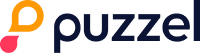Access Capturi with Office 365
You can use Office 365 to sign in to Capturi.
Before you can do that, Capturi needs to be granted access to the requested permissions.
This needs to be done by an Office 365 user with permissions to grant app access in Office 365, typically an administrator.
For administrators
If you are an Office365 administrator with permissions to grant app access, it is easy to "whitelist" the Capturi app.
As administrator, you simply need follow the link below and log into Capturi.
By doing so you will automatically give consent, and other users within your organisation should be able to use their Office 365 account to log in to Capturi.
LINK: Log in as administrator and grant access
Permissions
Below you can see the list of permissions we request access to. We always try to keep the list of permissions as short and simple as possible - and we do not request access to change the user-information in Office 365.
If you want to read more about permissions and consent, please take a look here: https://docs.microsoft.com/en-us/azure/active-directory/develop/v2-permissions-and-consent
Claim Value | Permission |
|---|---|
openid | Sign users in |
offline_access | Maintain and access to data you have given it access to |
profile | view users' basic profile |
User.read | Sign in and read user profile |