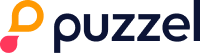Integrating Capturi and Adversus is super easy, and takes less than 5 min. of your time.
See how to create an API key in the video, or read the guide below.
Guide:
Open Users in the left side menu
Click create in the top right corner
Choose "create API access"
Create a user name
Choose "read only" as the access
Copy the username and password from the green field and send it to your contact at Capturi or hand it over via the phone.
Capturi will take care of the rest.
Easy!