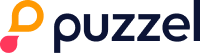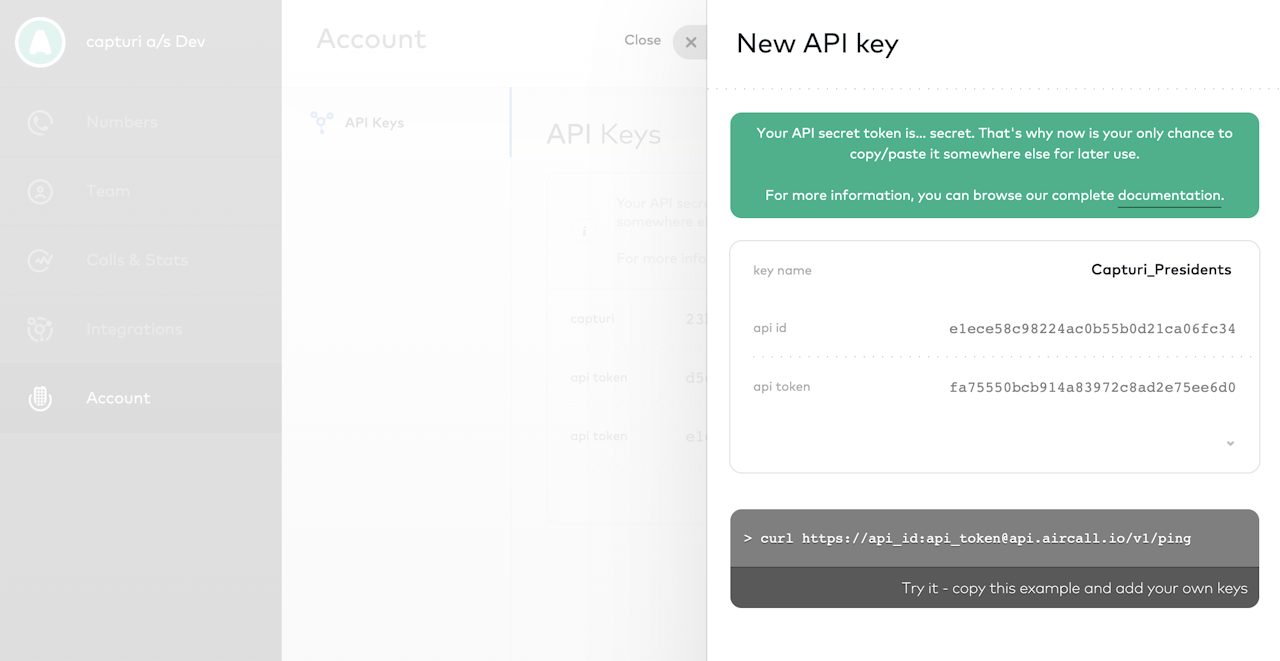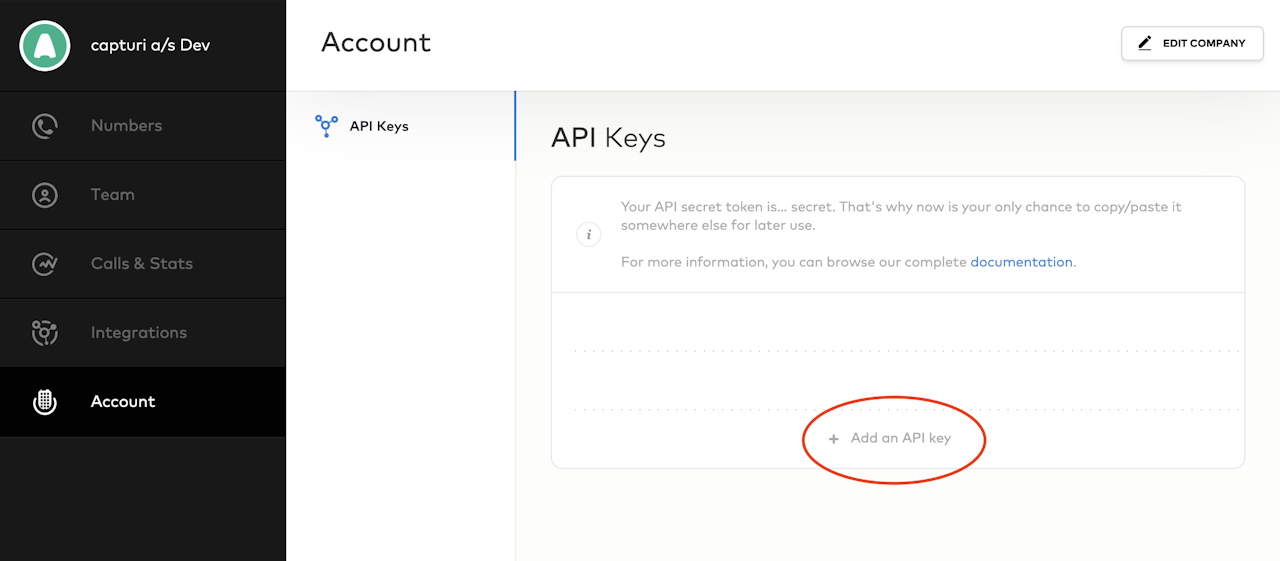
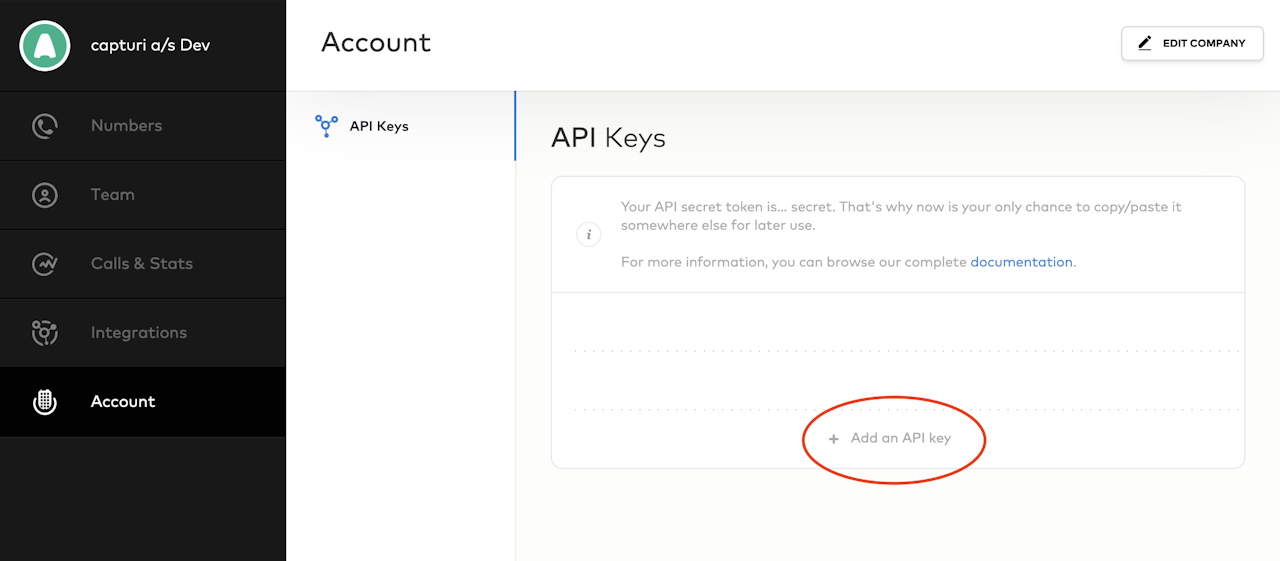
Aircall
To retrieve calls from your Aircall account into Capturi, an API key is required.
Below you can see how to create a new API key for use with your Capturi integration:
Select Account
Click on "add an API key"
Fill in Key Name (e.g. Capturi_companyname)
Copy Key Name, API ID, and API Token and send it to your contact person at Capturi.
(IMPORTANT!!! You must copy both before you close the window, as you will not be able to access them again)
See Aircall's own description here:
https://developer.aircall.io/tutorials/basic-authentication/