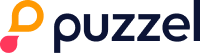dstny (ipvision)
To establish a connection between IPvision and Capturi, access to the IPvision website, where the recordings are available, needs to be granted.
Fortunately, this process is super easy and can be done within a few minutes 🙂
Follow the steps below:
Capturi has built an integration that can retrieve recordings from IPvision into Capturi's platform through access to the following website:
https://recording-analytics.connect.ipvision.dk/
Create an admin user for Capturi who can access the above website.
Send the username and password to your contact at Capturi.
Need help?
If you need assistance, you are always welcome to contact Capturi via the chat on this page.