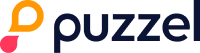Enreach
The integration between Enreach and Capturi requires the setup of a data repository at Enreach, along with an associated API key, so that Capturi can retrieve the calls.
Fortunately, it is super easy for you as a customer to get started. All you need to do is send a written declaration to your contact at Capturi, requesting Capturi to contact Enreach for the following:
To create the data repository from which Capturi will retrieve the calls.
To create and send the API user and key for the aforementioned data repository directly to Capturi.
To create and send an API user directly to Capturi.
Afterwards, Capturi will take care of the rest, and you can expect to be up and running within 1-2 weeks.
Email Template
You can use the following text as a template for your email to Capturi.
Hello Capturi,
I hereby confirm that Capturi, on behalf of (COMPANY NAME), may contact Enreach and request them to:
Create a data repository that will grant Capturi access to our audio files and corresponding metadata files.
Create and send the API user and key for the above data repository directly to Capturi.
What does Capturi do?
Upon receiving the above email, Capturi will:
Contact Enreach with the attached email as documentation for the creation of the data repository and API.
Inform Enreach about the agreement between Capturi and your company.
Send information about the S3 bucket to which Enreach should deliver the data.
Afterwards, the integration will be configured, and you will be up and running.