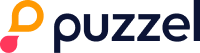Flexfone
Recording conversations in Flexfone requires the association of an FTP/SFTP server where the recordings can be stored.
When integrating Flexfone with Capturi, the only requirement is for Capturi to have access to the server with a username and password.
The username and password should be sent to your customer success manager, who will handle the integration setup.
If you do not have your own FTP server, it is possible to have it hosted by Capturi, and your customer success manager can assist with arranging this.
If multiple phone numbers are used for the same queues (e.g., if each customer, supplier, partner has their own phone number), it is recommended to create a mapping between the phone number and the company name using an Excel file. Your customer success manager can help with this.
You can find more information about the setup on Flexfone's own website via the button below.