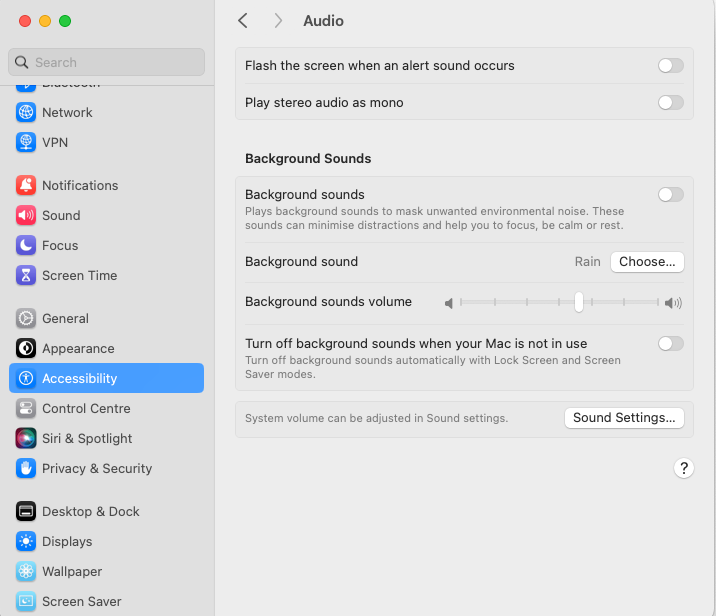
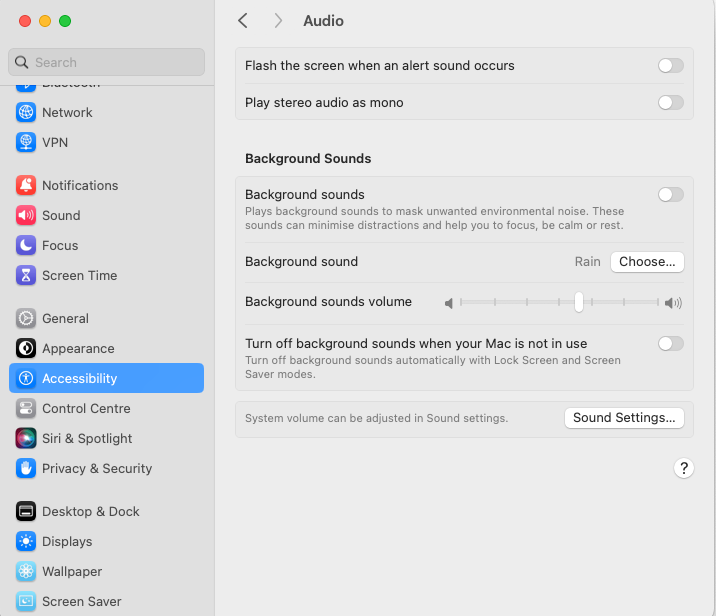
How to play stereo audio as mono
Stereo recording is awesome when it comes to increasing tracker precision, but the listening experience can be somewhat peculiar.
Luckily there is a quick and easy solution to fix it, by playing the audio files as mono.
Windows 10:
Select the Start button, then select Settings > Ease of Access > Audio, and then switch on the toggle under Turn on mono audio.
Windows 11:
Select the Start button, then select Settings > Accessibility > Audio, and then switch on the Mono audio toggle.
MAC OS:
Open Settings > Accessibility > Audio and switch on the play stereo audio as mono.
