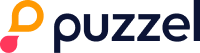LeadDesk
Follow the steps below to integrate Capturi with LeadDesk:
Contact to LeadDesk support and ask them for 2 things:
Create a copy of your SQL server, which must be accessed by Capturi.
They must whitelist Capturi's IP address which is 77.243.59.234
Find the API key by following the steps below in LeadDesk
Open "Admin panel"
Open "General Settings"
Open the API and find the "original API" key
Open the URL below and replace <APIKEY> with the API key you just found:
Here you will find the following information which you will subsequently send to your contact at Capturi:
Username
Password
Hostname
Capturi then creates the integration for LeadDesk, and you will receive your login information for Capturi in connection with your onboarding
Have fun 🚀