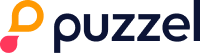Miralix
To establish a connection between Miralix and Capturi, access to the Miralix API needs to be set up.
This requires an internal IT resource to set it up. But fortunately, it's quite simple 🙂
Follow the steps below:
The API to the contact center needs to be made accessible from outside on port 443 (ssl). For example, at the address https://miralixapi.xxxx.dk/mot/greenbox/ and preferably only to Capturi's IP address (77.243.59.234).
A certificate for the chosen address should be installed on the contact center server.
A shared key/API key needs to be created in Miralix and sent to the contact person at Capturi.
Unfortunately, it's not possible to test directly in the browser without the Shared key. However, you can check in the following ways:
If you run it in a browser and get a timeout, then it appears there's no connection.
On the other hand, if you get a "(HTTP 403 Forbidden)" message, there is a connection, but you're being rejected because you're not providing a shared key.
The integration with Miralix presupposes that you're on Miralix version 6.0. Moreover, you should be using Miralix Call Recording and Miralix VoIP Endpoint.
Need help?
If you need help, you can contact Capturi via the chat on this page or contact the Miralix help desk on phone: 76 41 09 79.
Read more
You can also read more about the opportunities by integrating Capturi with Miralix here: https://www.miralix.dk/wp-content/uploads/Miralix-integration-til-Capturi.pdf.