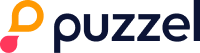Introduction
There are a few things to be aware of when analysing repeat calls in order to ensure a correct dataset and avoid false conclusions.
Scroll down to understand why.

Categorising calls
When working with repeat calls in Capturi, there are 4 categories to consider:
Trigger call (TC)
A call that leads to a new call within the timespan that is defined in the repeat call settings.Repeat call (RC)
A call following a trigger call.First call resolution (FCR)
Calls that do not lead to a new call within the timespan defined in the repeat call settings.Forwarded call (FC)
A call forwarded from one agent to another, and thus should not be considered a repeat call. A forwarded call can become a trigger call if it leads to a new call within the timespan defined in the repeat call settings.
When definig what category a call belongs to, we simply look at the distance between calls.
So if there is less than 7 days between call 1 and call 2, and the repeat call definition is set to <7days, call 1 will be defined as a trigger call and call 2 as a repeat call. (see the diagram for a flow example)
The timespan that defines when a call is considered a repeat call can be configured on the organisation settings page, and is default set to 7 days.
The default value for a forwarded call is if there is less than 15 min. between the starttime of the call 1 and call 2. This allows for the customer to have 15 min. of queue time before beting forwarded to agent 2.

Trigger Calls
Analysis of the Trigger Calls is affected at the end of the selected period (the most recent date). This is because we don’t yet know if the calls at the end of the period will cause a repeat call in the future, that is within the TTN setting. This will typically result in the number of trigger calls being significantly lower at the end of the period.
Example:
In the example above TTN is set to 7 days, and you see a significant fall in the last 7 days of the period.

Repeat Call
When we anonymise conversations as part of the deletion policy, we remove the information about time to previous and time to next on the conversations. This affects your analysis of repeat calls, if you chose a period that equals or exceeds the number of days set in your deletion policy setting.
Example:
In the example above anonymisation is set to 45 days and TTN is set to 7 days. You clearly see that there are no data after the 45 days, and a gradual decline from July 7 to July 1 wich is the last 7 days before the anonymisation kicks in.

First Call Resolution (FCR)
Like the Trigger Calls the FCR is affected by the fact that we don’t yet know what calls bay be coming in the future.
But opposite to the Trigger Calls, the FCR may tend to be higher and the end of your analysis period instead of lower.
Example:
In the example above TTN is set to 7 days, and you see a slight increase in the last 7 days of the period.

How anonymisations affects your analysis
When we anonymise conversations as part of the deletion policy, we remove the information about time to previous and time to next on the conversations. This affects your analysis of all three categories repeat calls, if you chose a period that equals or exceeds the number of days set in your deletion policy setting.
As you can see in the graph below there is clearly no data after the anonymisations kicks in on July 1.
The hitrate percentage in the picture also clearly show that choosing an analysis period that exceeds your anonymisation policy will significantly skew the percentages of all three categories, as all the conversations that are older that the anonymisation period holds no data but are calculated as part of the data basis.

Configuration settings
There are 3 settings for Repeat calls:
Default repeat call scenario
Here you set the number of days/hours that define when a subsequent call from the same number should be categorised as a repeat call.
Default value is 7 days.Avoid counting forwarded calls as repeat calls
This is basically a minimum setting for how long there has to be between calls before categorising a subsequent call as a repeat call. For example in case of forwarding or a disrupted call where the subsequent call is likely to be within minutes of the prior call.Blacklisting phone numbers
For some customers there are specific phone numbers that are expected to call multiple times a day, or internal phonenumbers which will skew data if not removed. So here you can blacklist those numbers and avoid them being counted as repeat calls.

Ad-hoc filtering
The repeat call filter let's you easily isolate the three different call categories:
Trigger calls
Repeat call
First call resolution.
In addition it allows you to change the default setting ad-hoc when doing you analysis.