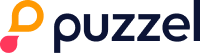Capturi can integrate with Zendesk and import your conversations from Zendesk Talk.
It just requires access to Zendesk's API. In order to access Zendesk's API, you need to create an API token and send the following information to your contact at Capturi.
API token
Email address of the person who created the API-token
Subdomain (<subdomain>.zendesk.com)
You can read here how to create an API-token.
Once the integration is set up, Capturi can fetch conversations from Zendesk along with the following metadata:
Agent's name
Customer's phone number
Direction (inbound/outbound)
Queue time
Ticket ID
Ticket Status